
GMX Vaults on Premia Blue
💡 Strategy Vaults
Users can easily provide liquidity on Premia Blue using automated Strategy Vaults. Depositing assets to a Vault nets users a proportional share of PnL, Premia rewards, and ARB incentives from the Vault.
Introduction
Premia Blue provides multiple ways to provide liquidity on the platform: Smart Range Orders, Limit Orders, and Vaults.
Among these, the automated options Vaults stand out for their unique blend of accessibility, automation, and strategic depth.
The GMX vaults on Premia Blue allow for users to participate in automated option-selling strategies for GMX call and put options, providing liquidity to the platform while earning depositors yield from multiple sources.
Options give their holder the right to buy or sell the underlying asset at a specified price and date. If an investor is bearish on an option, they can sell it to earn extra income from premiums. Vaults on Premia Blue are designed to fully automate this process.
GMX Vault depositors get their share of trading fees, Premia liquidity mining rewards, option premiums, and short-term ARB incentives.
GMX Call Vault (Bearish): Users can participate in an automated GMX call-selling strategy. This Vault is inherently bearish, and might lose in up-trending market conditions.
GMX Put Vault (Bullish): Users can participate in an automated GMX put-selling strategy. This Vault is inherently bullish because it sells put options, and might lose in down-trending market conditions.
Using Premia Blue’s GMX Vaults
The process of using GMX vaults on Premia Blue is designed to be intuitive and user-friendly, catering both to seasoned traders and those new to options trading.
Here's a step-by-step guide for Vault deposits: start off by navigating to app.premia.blue.
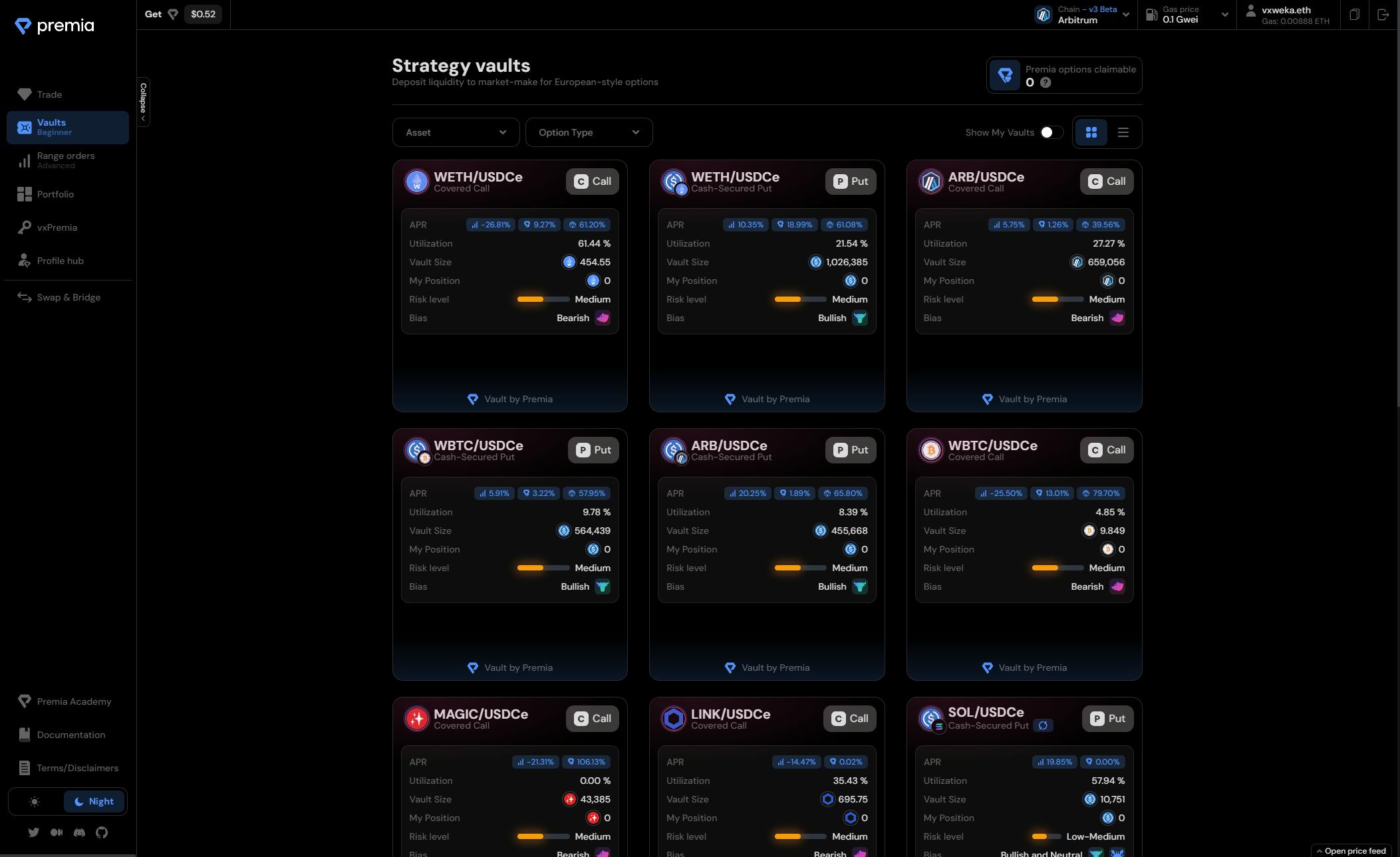
2. Filter by the asset of the Vault you want to deposit to. In this case, GMX.
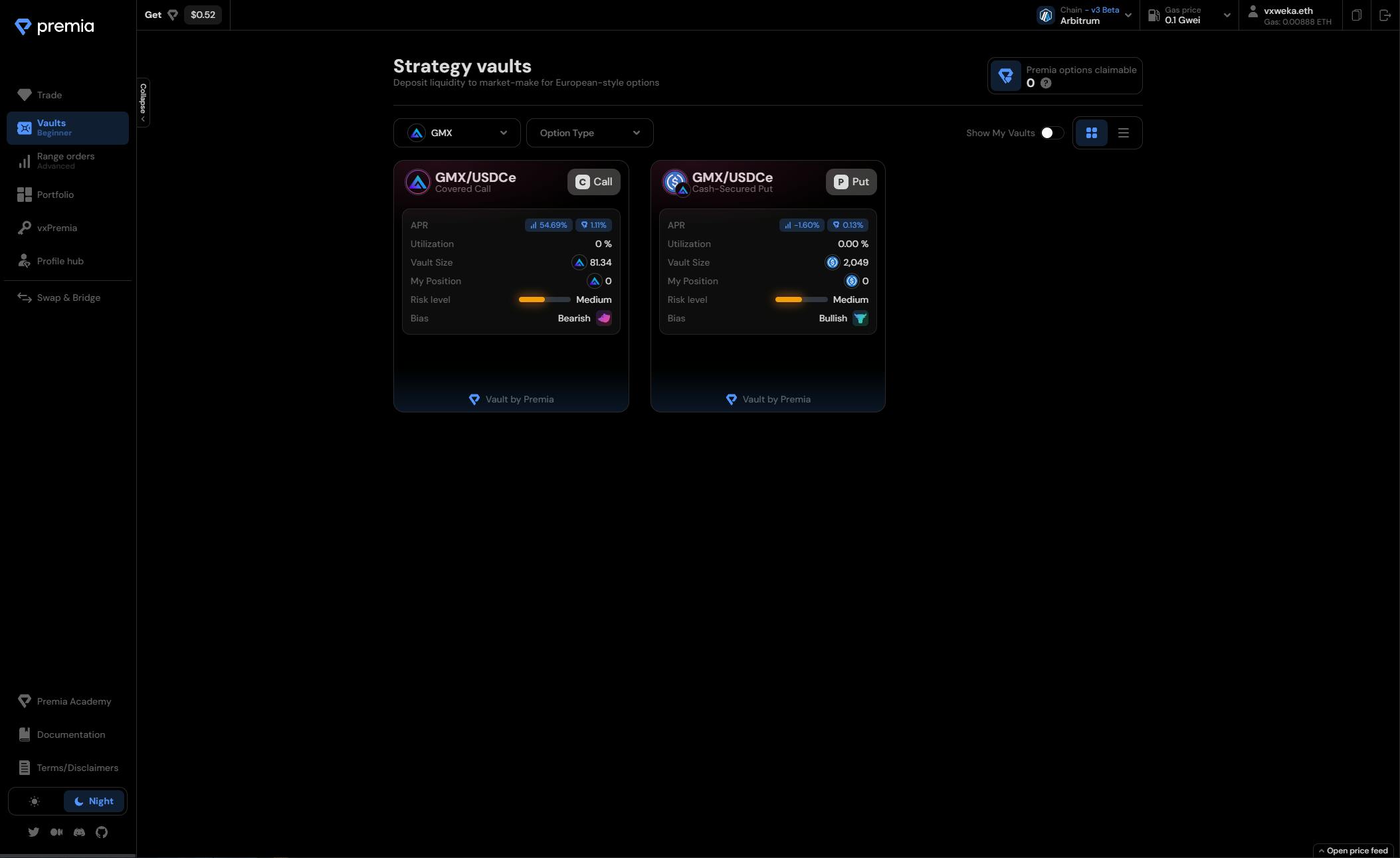
3. Click on the Vault you want to deposit in. Users can deposit GMX to the Call Vault, or USDCe to the Put Vault. Traders can use Premia Blue's in-app Swap & Bridge to get the asset they need.
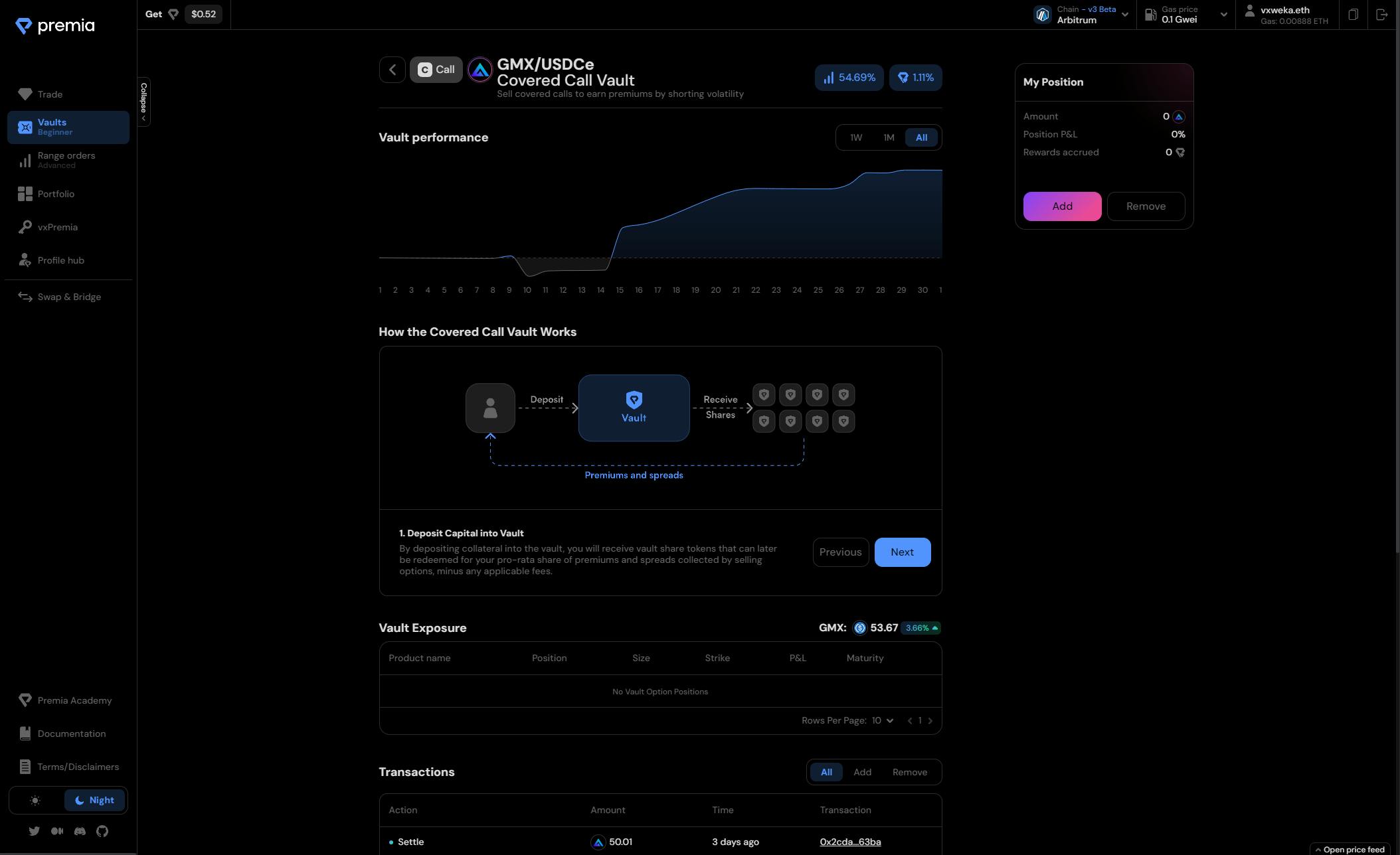
4. Here, you can see how the Vault functions, and its historical performance. Remember that the Call Vault is a bearish strategy, while the Put Vault is a bullish strategy. Next, click "Add" to add liquidity to the Vault.
5. Enter the amount of GMX or USDCe you want to deposit. To ensure the deposit is registered for The Blue Season Galxe quest, use a minimum amount of 0.25 GMX or 10 USDCe.
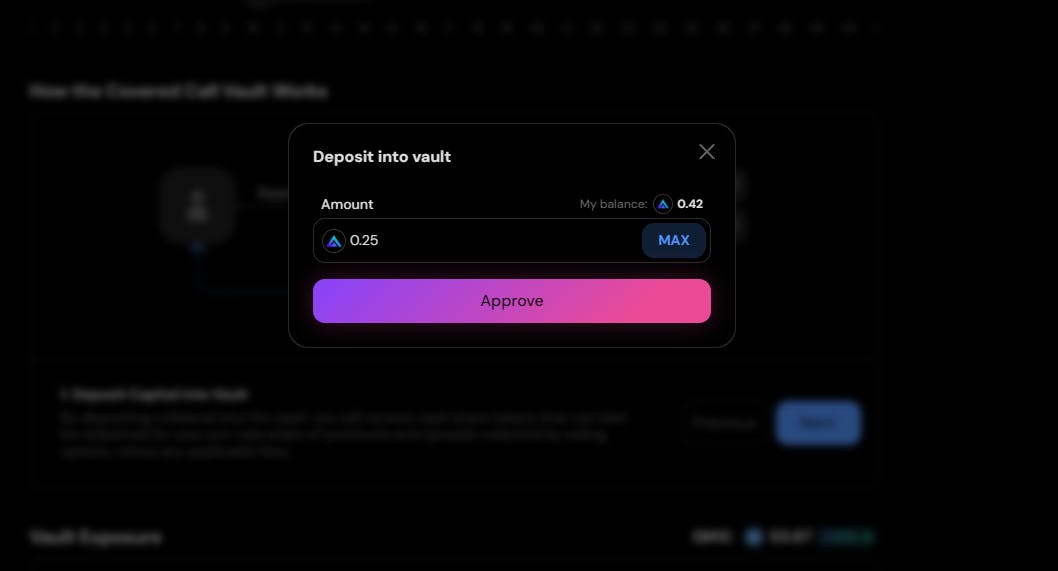
6. Approve and Sign the transaction in your wallet, and you're done! Your position is now accruing a proportional share of PnL, PREMIA rewards, and ARB incentives.
Test Yourself!
What benefit do depositors in GMX Vaults on Premia Blue receive?
Share of trading fees, option premiums, PREMIA rewards, and ARB incentives.
A fixed interest rate on deposits.
Exclusive access to high-leverage trading positions.